Unfortunately Steam was down for me for quite a while, so I didn't have a lot of time to actually play it until a couple of days ago. The first time I started playing it, I stayed up until 5 am. It is extremely addictive, and I just couldn't put it down, no game has grabbed me like that since Destiny was released, by comparison, Destiny and this game are obviously worlds apart, but in terms of originality and replayability Startup Company just strikes a chord with me, and this game is not even out of early access yet, so I'm excited to see what comes next, what features are released and what the finished product will look like in a few weeks or even in a few months time.
I thought I'd take some time to explain my strategy for the game, and provide an in-depth review for those of you who are unsure, or just want a little more information before you start playing. It is worth saying though, that I'd grab this game now whilst it's at £6.99 because once new features are being released, and it moves closer to its final development, it has been confirmed that the cost will increase!
So what is the game about?
I would categorise the game as Indie, Simulation & a Management game.
This is the official description of the game, directly from the Startup Company press kit (thank you for making it easy by the way).
"Startup Company is a business simulation sandbox game. You're playing as the CEO of a newly started software company. With an empty bank account you are forced to complete client contracts, but as soon as you get enough money you will be able to start competing with the largest tech giants and building your very own products and services".
To me this statement doesn't quite do the game justice, it is so much elaborate than that, there's so much more you can do, and you can literally spend countless hours just watching your money rise.
What can you do in the game?
Build Mode: Design your own office.
Contract Work: Win contracts by competing on price and service.
Crafting System: Merge components together to create modules. (Modules create products).
Hiring: Optimize your benefits and work conditions to attract the best employees.
Develop, Merge, Repeat: Use developers, designers, lead developers and DevOps to produce items.
Create your own products and services: Hire a CTO and start building your own products. Putting all these modules together allows you to compete with the largest tech giants.
What is the current status/price of the game?
The current status of the game is Early-Access, this means that the game has not been fully developed as of yet, and it's currently in its Beta Phase (12.5) - As of 18/08/2017. The developer Hovgaard will be reviewing peoples comments, feedback, reviews, and suggestions so that the overall experience of the game can be improved, and a better game created for all involved, so get your suggestions and feedback in, it's crucial to the success of any Early-Access game. The price is very reasonable for a game in its genre at £6.99, so grab it now!
Where can I get the game?
Where can I get the game?
The quickest way to grab the game would be by doing so on Steam, or by going to the developers website directly and choosing your format, check the links below:
Steam: http://bit.ly/SteamVersion
Steam: http://bit.ly/SteamVersion
Let's talk a little bit about navigation first of all, what does what, then I'll let you know about my findings, and I suppose a little strategy to get you started.
 |
| The Main Navigation Menu |
Shopping Basket Icon: Select this to buy items for your office, including desks, decorations, sofas, Tv's etc.
Dollar/Money Icon: Select this to view a snapshot of your finances for the next 30 days, and the previous 30 days, this also shows your bank balance, per month and per day, you can also review your transaction history, pay back or take a loan from this screen.
Menu Icon: This is your inventory, and contains all of the products (components) and modules your staff have created
Letter Icon: The letter icon displays the requirements for your active contracts, it allows you to cancel or fulfill them, and you can also view your previous completed contracts from this screen.
People Icon: This is your employee section, it will show you a snapshot of all of your employees and what they are currently doing, you can also recruit new staff by using this area and view any candidates that have already applied for a position.
Building Icon: In this section, you can have a look at your company stats (employees, workstations, and contracts completed), it also shows you your work environment rating which shows benefits etc. This helps with your company appeal and is helpful for attracting the best potential new recruits. You can also view your current tier level and what your unlocks are. You can also change your building (however you can't revert back to a smaller sized building).
Envelope Icon: This is your email area, you receive mail if you fail a contract, it's also used to provide game updates etc. This can also be used as an area to explore additional contracts through the SC Online Contracts MOD available through the Steam Workshop.
Factory Icon: This is the competitor's area, you can purchase stocks for rival companies as well as selling them.
Wrench Icon: This is where you can load the game, exit, display full-screen etc. There's also a zoom button at the top right-hand corner, and you can view your current tier level, as well as pause the game at the top, stop or fast forward the day.
When it's time for a new day and all of your employees have gone home, select the 'Jump to start of the day' this will start the next day, from when your first employee arrives.
Starting the game
First things first, you begin the game as a boss of a company that you have just launched, however, you will need some cash to get you started, a handy loan is available, and will allow you access to $40,000, bear in mind though you will have to pay 30% in interest, you can repay the loan anytime, and there are no penalties if you repay after a while. As you progress through tiers in the game, you can unlock further loans, and you can have three loans active at the same time, giving you plenty of opportunities to build your business.
Dollar/Money Icon: Select this to view a snapshot of your finances for the next 30 days, and the previous 30 days, this also shows your bank balance, per month and per day, you can also review your transaction history, pay back or take a loan from this screen.
Menu Icon: This is your inventory, and contains all of the products (components) and modules your staff have created
Letter Icon: The letter icon displays the requirements for your active contracts, it allows you to cancel or fulfill them, and you can also view your previous completed contracts from this screen.
People Icon: This is your employee section, it will show you a snapshot of all of your employees and what they are currently doing, you can also recruit new staff by using this area and view any candidates that have already applied for a position.
Building Icon: In this section, you can have a look at your company stats (employees, workstations, and contracts completed), it also shows you your work environment rating which shows benefits etc. This helps with your company appeal and is helpful for attracting the best potential new recruits. You can also view your current tier level and what your unlocks are. You can also change your building (however you can't revert back to a smaller sized building).
Envelope Icon: This is your email area, you receive mail if you fail a contract, it's also used to provide game updates etc. This can also be used as an area to explore additional contracts through the SC Online Contracts MOD available through the Steam Workshop.
Factory Icon: This is the competitor's area, you can purchase stocks for rival companies as well as selling them.
Wrench Icon: This is where you can load the game, exit, display full-screen etc. There's also a zoom button at the top right-hand corner, and you can view your current tier level, as well as pause the game at the top, stop or fast forward the day.
When it's time for a new day and all of your employees have gone home, select the 'Jump to start of the day' this will start the next day, from when your first employee arrives.
Starting the game
First things first, you begin the game as a boss of a company that you have just launched, however, you will need some cash to get you started, a handy loan is available, and will allow you access to $40,000, bear in mind though you will have to pay 30% in interest, you can repay the loan anytime, and there are no penalties if you repay after a while. As you progress through tiers in the game, you can unlock further loans, and you can have three loans active at the same time, giving you plenty of opportunities to build your business.
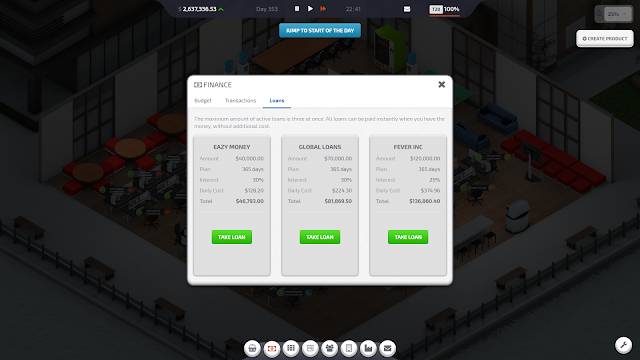 |
| Loans available within the game! |
Once you have some money in the bank, your goal is to make as much money as possible and make sure your company has a high valuation. You will begin paying rent on your office space, and it's important that you hire some staff, to help you in your venture of becoming a highly valued and cash-rich company. Don't make my mistake though, each member of staff has their own salaries, and your money, especially at the start of the game, will dwindle down quite fast. My recommendation at least for the first part of the game would be to hire a few Developers and one or two sales executives, this way you can start stockpiling products, which means you will be able to fulfill contracts easier (which the sales executives find for you), contracts in the early days of the game are the only way to start making decent money.
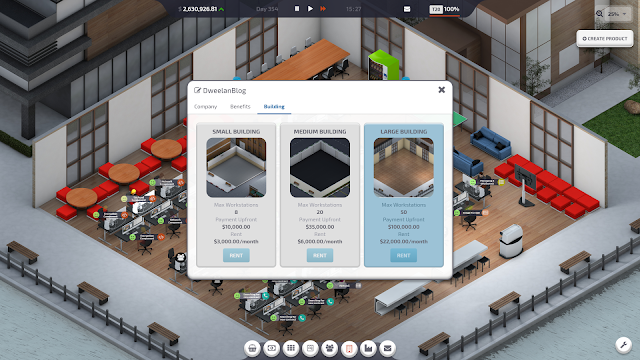 |
| Buildings available within the game! |
Once you have completed a few contracts, you should now be in a position to expand your staff capabilities, as you might notice you now need to merge the products your developers create to fulfill contracts, as their requirements change all of the time. I would now recommend that you hire at least one Lead Developer, and one Designer as the lead developer can combine the products created by your developers and designers into modules, which can be used to fulfill larger contracts, which in-turn will grant you access to more money which is the main aim right? Your designer can also start designing other products, which are needed later on for the lead developer to merge also. Don't over do it with your staff, because you may need to take out another loan, which if played right, you can avoid from the off ;)
Start automating your staff, and stockpiling Products/Modules
At this stage, I would recommend that you start stockpiling products, and getting each of your developers and designers to create one product each. The easiest way to stockpile products is to stop completing contracts (if you can afford it, remember your income goes down each day for rent/salaries etc), and get your developers, lead developers and designers to create products over and over again, so you have a nice stockpile, you might now want to think about hiring a manager, so your developers can automate their tasks. Once you hire a manager, you can ask them to manage a number of your colleagues, by doing this, that particular colleague will automatically start redoing the task you ask them to do, which is helpful considering contracts can require 20 or 30 products at a time.
Looking after your staff, building bonuses, provide benefits and hire right
You also need to take the needs of your staff members into consideration also, because they will get tired, and they will become unhappy, leave it like this for a while, and you risk that colleague leaving your company, which is a nightmare, especially if you're in the middle of a large contract, so either send your unhappy colleagues on vacation frequently, or install a MOD available from the Steam Workshop that will keep your employees happy all of the time, however that ruins the fun, in my opinion. As you progress within the game you can hire a HR Manager, this is especially helpful if you want your staff to become more productive by increasing their working hours, it's helpful for taking a quick look at all of your staff, and sending the unhappy ones on vacation, without having to individually check each one of your staff members.
Another way to boost staff morale is by increasing the benefits available to them, as you start going through tiers within the game you unlock various different items, this is usually a different type of desk or office furniture, but you can also unlock different benefits, such as giving all of your employees free healthcare, or free beverages, you can access this by clicking the building icon in your main menu at the bottom of the screen.
You can also upgrade each of your staff members from beginner right through to Expert, this will increase the salary of your staff members, but also make them happier and more productive, likewise, you can also do this with their desk, by deleting and buying either a Beginner, Intermediate or Expert desk.
By buying different types of office furniture, this can also provide bonuses to your colleagues, and can make your company more attractive to future potential employees, the more attractive your business is, the more benefits your business has and the bigger the bonuses, which means way more people will apply to your adverts for various positions, and you will get much more productive staff from the off.
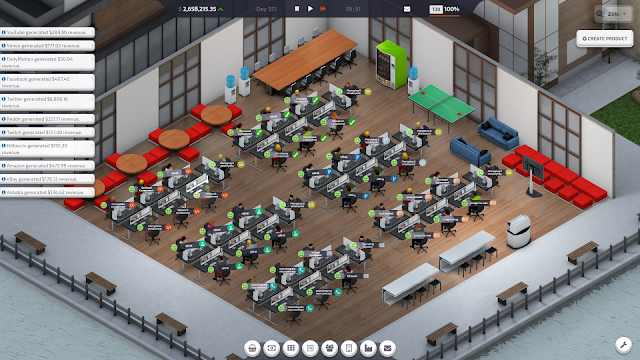 |
| Income from stocks. |
Another way you can earn money within the game is by buying stocks and shares in rival companies, this is easily accessible from your main menu at the bottom of the screen by clicking the factory icon, the more stocks you buy, the more daily income you can earn from them, as shown in the image above, this can be a crucial part of adding to your companies value, again though be careful because the price of stocks can be ultra expensive. I've added a MOD here which shows real businesses, rather than the computer generated ones.
The other way you can earn income and money in the game, is through creating your own products, to do this you will need a few different members of staff. You will need researchers to be able to research frameworks and features of your products, you will need DevOps to produce items needed to create your products, as well as marketers to help with building the hype of your products, and getting your product noticed.
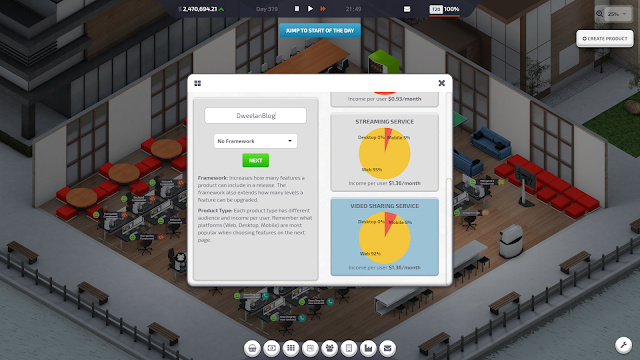 |
| Step 1: Name your product, choose your framework and then choose your product type on the left. |
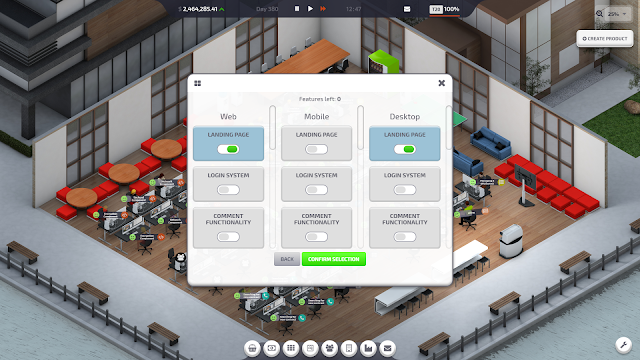 |
| Step 2 choose your features, confirm the selection and launch your product! |
Tiers & End game
As you move through tiers within the game, you can unlock a variety of different things, this could be a benefit for your employees, or it could be a piece of office furniture to help increase employees' moods, it could also allow you to unlock another loan if you need to. Currently, the top tier you can reach within the game is tier 20, and once you reach this, you get a personal in-game email from the developer thanking you for playing, this is a nice touch. Once you have reached tier 20, there's nothing else to unlock, and it's just a case of experimenting with different products, and contracts and trying to get as much money as possible.
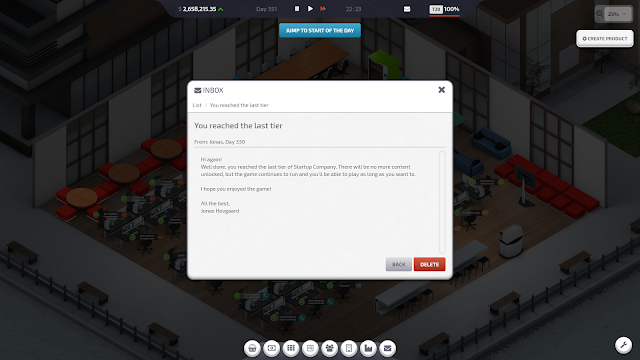 |
| Email from the developer when you reach T20. |
On another note, this game has around 8 hours of gameplay in its current state, I personally think that's overestimated slightly, I've done everything there is to do within half of that time, however I'm so addicted to it, that I am still playing it, there's something satisfying about watching your money increase and increase, and after all that is what the game is about.
Once you have managers in place managing all of your employees, you can ask each employee to automate their workload, the game then plays itself. All you have to do is accept and complete contracts, buy stocks and shares, and experiment with creating your products. (Just like a real business).
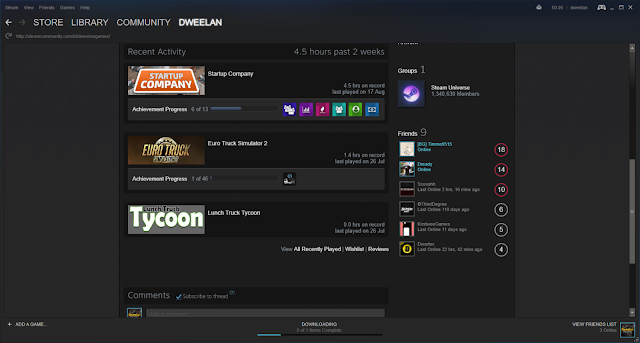 |
| 4.5 Hours of play time. |
P.S. You might want to have a look at the achievements, as a couple of them have not popped when I've completed the requirements ;)
I also discuss Startup Company in my most recent episode of DweeKast, be sure to check that out by heading over to - http://bit.ly/DweekastEP8
My Current Rating:



I bought this when it came out, played it a solid 8 hours and not bored yet! I failed on my first attempt and needed to restart game hahahaha
ReplyDelete